- Начало работы
- Приложение на смарт-терминале
- Манифест Java-приложения
- Использование приёмников широковещательных сообщений
- Интеграционная библиотека
- Подключение библиотеки integration library
- Вызов окон смарт-терминала
- Допечать фискального документа
- Обработка событий смарт-терминала
- Работа с пользователями смарт-терминала
- Получение данных из базы данных смарт-терминала
- Товароучёт
- Поиск товара по штрихкоду
- Обработка события сканирования штрихкода
- Передача электронных чеков
- Использование различных способов оплаты
- Комбинированная оплата
- Оплата чеков из интерфейса приложения
- Получение информации о кассовых сменах
- Получение информации об ФН
- Оповещение пользователей с помощью push-уведомлений
- Проверка наличия новых функций смарт-терминала
- Печать Z-отчёта
- Закрытие смены банковского терминала
- Работа с логами приложения
- Чеки
- Открытие чека в приложении
- Разделение чека на несколько платежей
- Разделение чека на печатные группы
- Начисление скидок
- Расширенные данные по способам оплаты в API чеков
- Работа с позициями чека
- Запись в чек данных агентской схемы
- Создание дополнительных полей в чеке
- Получить данные сформированного чека
- Печать внутри кассового чека
- Печать чека коррекции
- Добавление в чек реквизитов покупателя
- Добавление в чек адреса и места расчёта
- Добавление чек маркированных лекарств
- Добавление позиции в чек через ActivityResult
- Оборудование
- Эвотор Power
- Интеграция с Мобильным кассиром
- ЕГАИС
- Драйвера для оборудования
- Сборка и установка демонстрационного приложения
Манифест Java-приложения
Ниже приведён пример манифеста java-приложения, которое добавляет две иконки на экран оплаты.
Изменяйте манифест соответствующим образом, чтобы настроить взаимодействие приложения со смарт-терминалом с помощью точек интеграции.
При разработке драйвера для устройств нужно учитывать дополнительные параметры (см. SDK для денежных ящиков и другие разделы, посвящённые разработке драйверов).
В секции
application, требуется указать элемент meta-data, который содержит идентификатор приложения – строка в формате uuid4. Идентификатор отображается в поле Идентификатор приложениия на вкладке APK вашего приложения, на сайте dev.evotor.ru.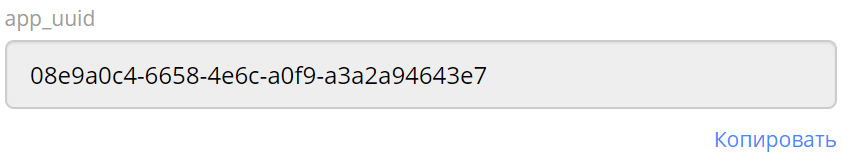
Пример манифеста приложения
<?xml version="1.0" encoding="utf-8"?>
<manifest xmlns:android="http://schemas.android.com/apk/res/android"
package="com.example.mythirdjavaapplication">
<uses-permission android:name="<Имя разрешения>" />
<application
android:allowBackup="true"
android:icon="@mipmap/ic_launcher"
android:label="@string/app_name"
android:roundIcon="@mipmap/ic_launcher_round"
android:supportsRtl="true"
android:theme="@style/AppTheme">
<meta-data android:name="app_uuid" android:value="<Идентификатор приложения>"/>
<activity
android:name=".MainActivity"
android:label="@string/title_activity_main"
android:theme="@style/AppTheme.NoActionBar">
<meta-data
android:name="ru.evotor.launcher.BACKGROUND_COLOR"
android:value="#133788" />
<intent-filter>
<action android:name="android.intent.action.MAIN" />
<category android:name="android.intent.category.EVOTOR" />
</intent-filter>
</activity>
<service
android:name=".MyLittleService"
android:enabled="true"
android:exported="true">
<intent-filter>
<category android:name="android.intent.category.DEFAULT" />
<action android:name="evo.v2.receipt.sell.beforePositionsEdited" />
</intent-filter>
</service>
<activity android:name=".SugarSuggestionActivity" />
<receiver
android:name=".MyLittleReceiver"
android:enabled="true"
android:exported="true">
<intent-filter>
<action android:name="evotor.intent.action.receipt.sell.POSITION_ADDED" />
<category android:name="android.intent.category.DEFAULT" />
</intent-filter>
</receiver>
</application>
</manifest>